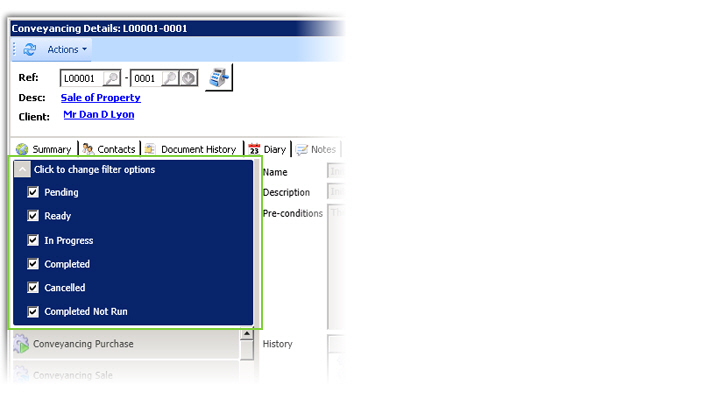
By default, the Process Overview shows the entire application's workflow. However, you may only want to see the processes that are currently in progress or those that have been completed. This is possible by filtering the Process Overview.
To change the process filters:
In the Process Overview, above the process tree view, click Change filter options.
When the drop down panel appears, untick the statuses that you do not want to see. The tree view will automatically adjust to only display the matching processes.
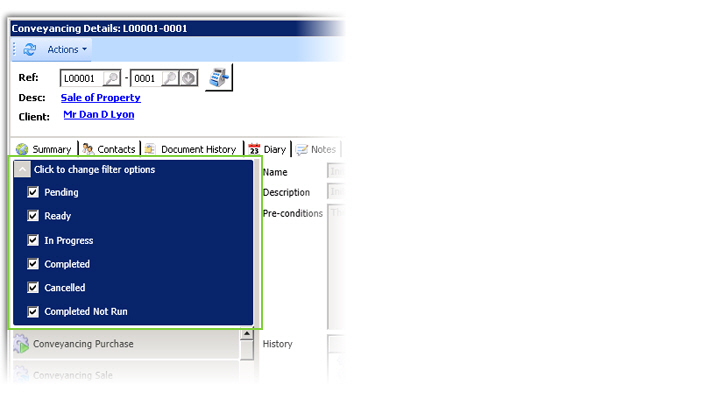
To re-display a status, just tick the relevant option again.