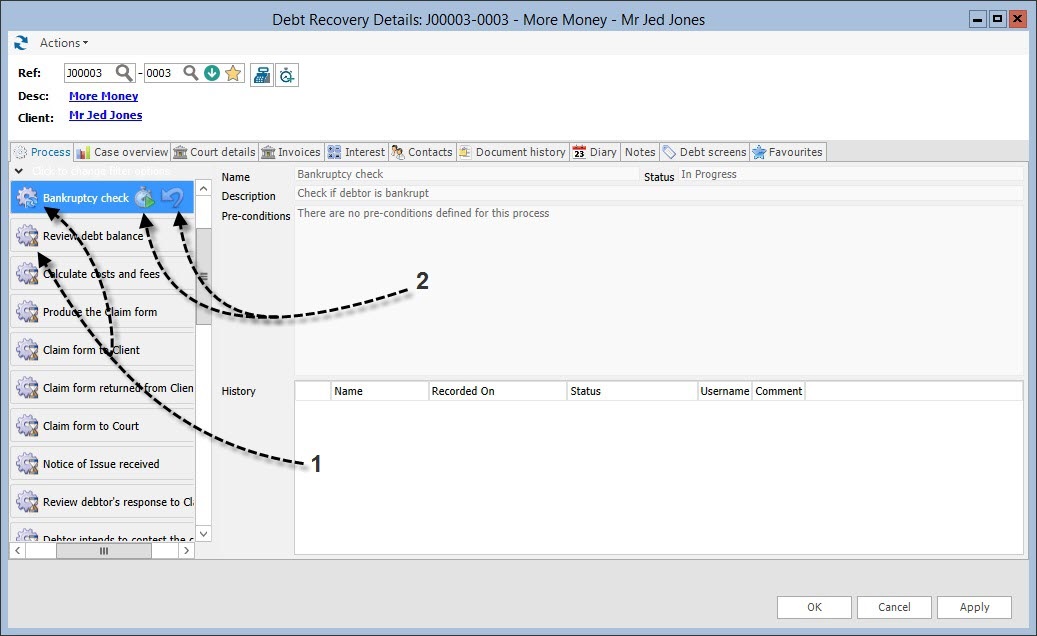|
|
|
|
This screen is used to action processes to move the matter forward.
The screen initially displays the master processes available for the application. Click on the black arrowheads to expand the master process to check the status of individual processes and progress them as necessary.
Icons display to the left of the process name indicating the status of the process (1), e.g. in process, waiting for pre-conditions. To the right of the process name, other icons allow you to action the process (2), e.g. run or reset. For full information on using processes see Using Stater Packs.