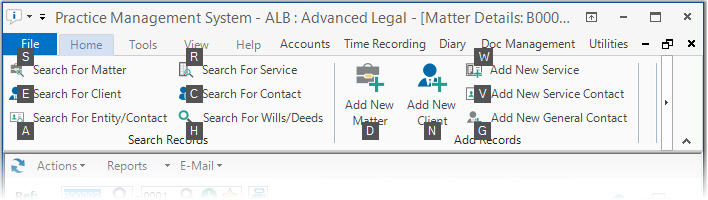|
|
|
|
|
|
Menus and toolbars provide links to actions and tasks. The PMS window contains the ribbon, however, task-specific menus and toolbars are also present in other areas of the application, e.g. the Matter Details screen.
The key attribute of toolbars is that they are context-sensitive, that is, it knows where you are in the system, what is selected and changes accordingly. For example, clicking the Actions button in the Client Details screen shows different commands to when it's clicked in the Matter Details screen.
Toolbars are located along the top of the open screen or workspace and contain shortcuts to the most commonly used actions and tasks. Toolbars contain buttons, images, menus, or any combination. An additional toolbar feature are drop-down menus. These display lists of associated actions/tasks, accessible by clicking the downward arrow at the right of the button.
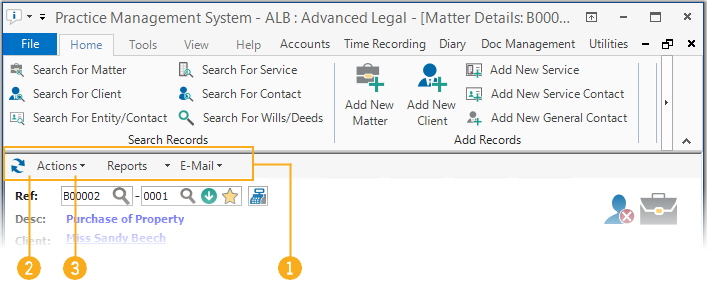
1. Toolbar 2. Button 3. Menu
Menus are often present on toolbars. They contain lists of related commands, accessed via a drop-down. In addition, submenus may exist where a secondary menu appears offering further commands. Extensive right-click menus also provide support for doing the most common tasks. These are displayed by placing the cursor over an element you want to work with (e.g. a browse window), clicking the right-hand mouse button, and the related shortcuts are displayed. The menu options are different depending on what you click.
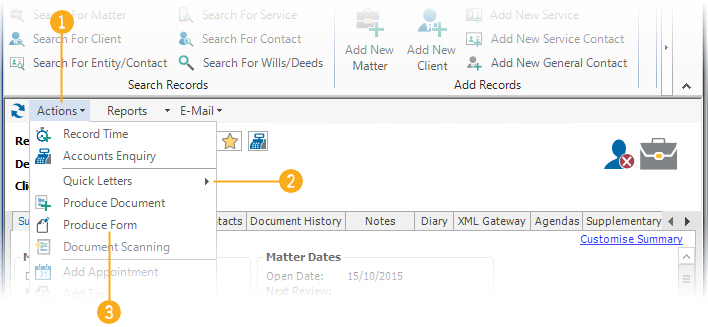
1. Drop-down menu 2. Submenu 3. Command/shortcut
Where appropriate, shortcut keys let you quickly accomplish tasks you perform frequently by pressing one or more keys on your keyboard to complete a task. For example, pressing CTRL+C copies the contents of a field to the clipboard or pressing ALT+F4 closes a window.
An access key is a letter which corresponds to a menu, command or dialog box option. If your mouse is unavailable or you prefer using the keyboard, this is an alternative method of navigating. Pressing ALT (or F10) enables access keys and pressing the corresponding letter on your keyboard performs the action.