|
|
|
|
|
|
PMS Utilities is the central repository that allows administrators (or anyone with the appropriate permissions) to set up and configure ALB. The Utilities screen can be accessed from ALB itself (Utilities link, top right of the Ribbon) or directly by using the Utilities desktop shortcut.
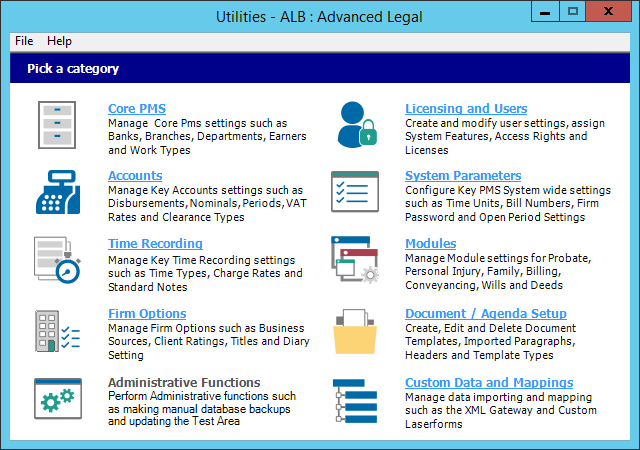
PMS Utilities is broken down into 11 top-level categories—one for each of the different areas that can be administered.
Each category opens in a new window, which with the exception of System Parameters and UD Modules is split into 2 panes. The left-hand pane uses a tree structure to show the folders available and the right-hand pane shows the contents of each folder. For example, opening Core PMS and clicking the Bank Accounts folder shows the existing accounts in the right-hand pane.
