Searching for a document globally
Using the global search on Document Management,
you can search for any document held in ALB.
You can search document names, search for documents of a certain type,
and search for specific text contained within documents.
Example
You could search to find all matter documents that contain the name
Dr Ian Smith, say.
For more information about the Document Management application
itself, see Document
Management.
To search for a document globally:
- From PMS, open the Document
Management application by clicking
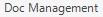 at the
top right of the window.
at the
top right of the window.
- On Document
Management, select the location you want to search: Searching
for a document globally
- To search all documents in ALB, in the left pane tree
hierarchy right-click the very top folder (Server) and click Search.
- To search all PMS documents, in the
left pane tree hierarchy right-click the first subfolder (Current
PMS, by default) and click Search.
- To search for a document created
in a certain year, month or week, in the left pane tree hierarchy
expand the tree structure to find the volume for the year, month
or week, right-click the folder and click Search.
- On Search
For Files, enter the text you want to Search
for.
- Select the Document
Type you are searching for. The default is .
- If you want to search for the text in the
body of the documents as well as in the file names, ensure that Deep search within
files is selected.
This will also search through PDFs which have been created using
OCR (Optical Character Recognition).
Note
The deep search option does not locate special characters such as
the apostrophe and currency symbols.
- If you want to search for the text exactly
as you have typed it in Search for,
taking upper and lower case letters into consideration, select Match Case.
- As well as searching the folder you selected,
if you also want to search its subfolders, ensure that Search
Subfolders is selected.
- Click Search. The
search results are displayed on the right.
- To open a document from the search results,
double-click it.
Related topics